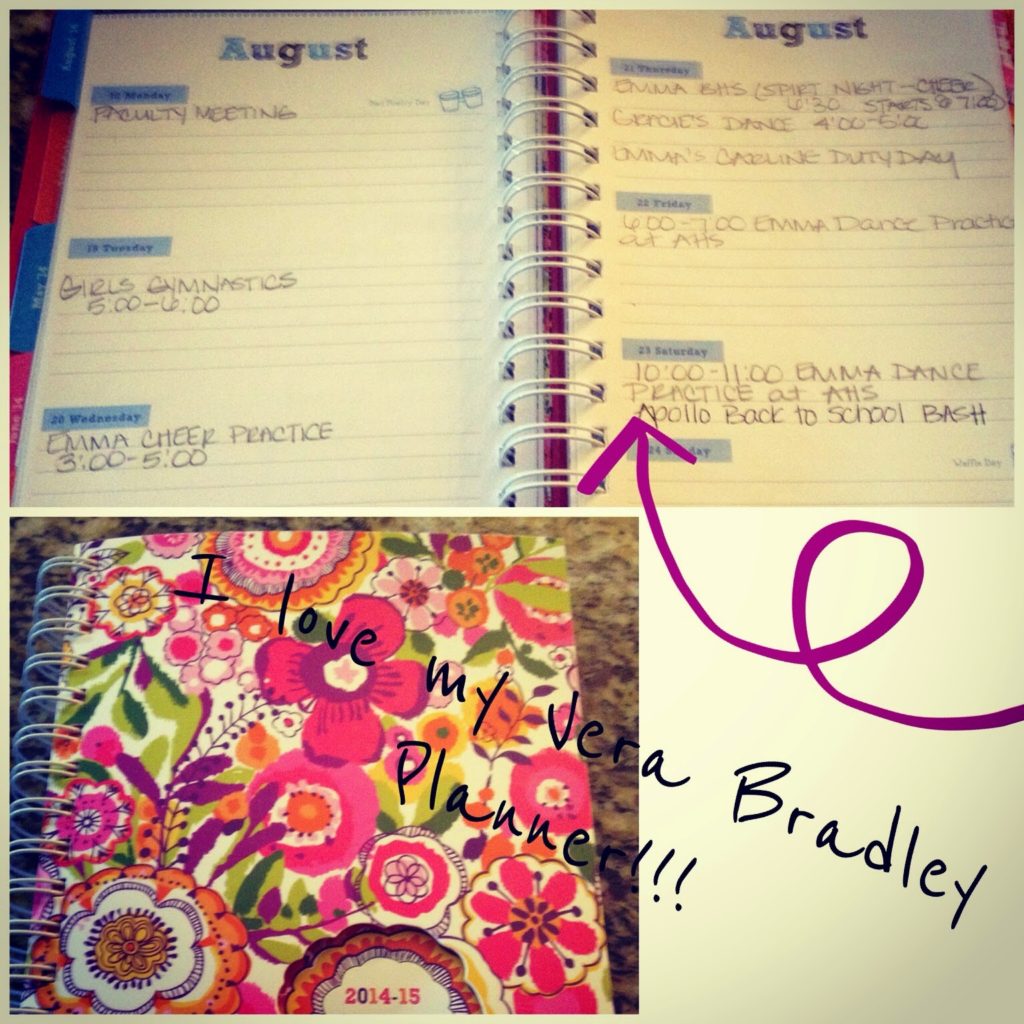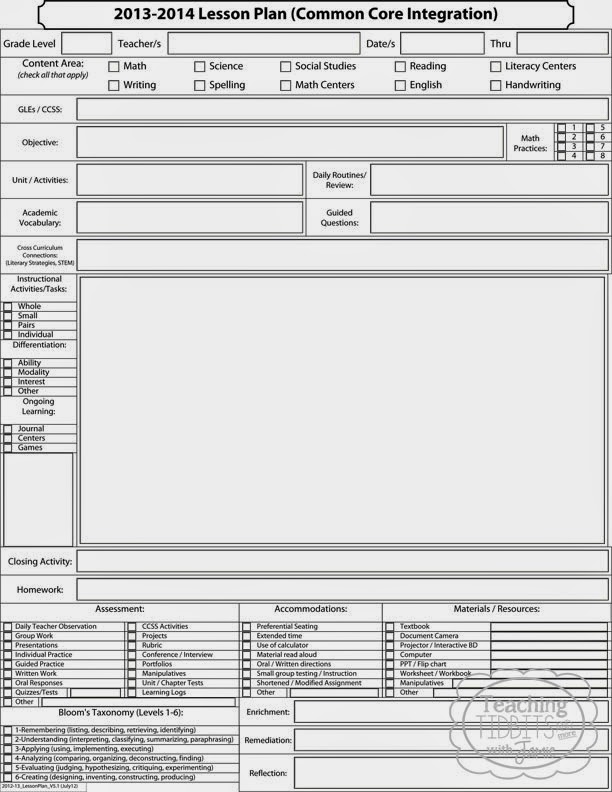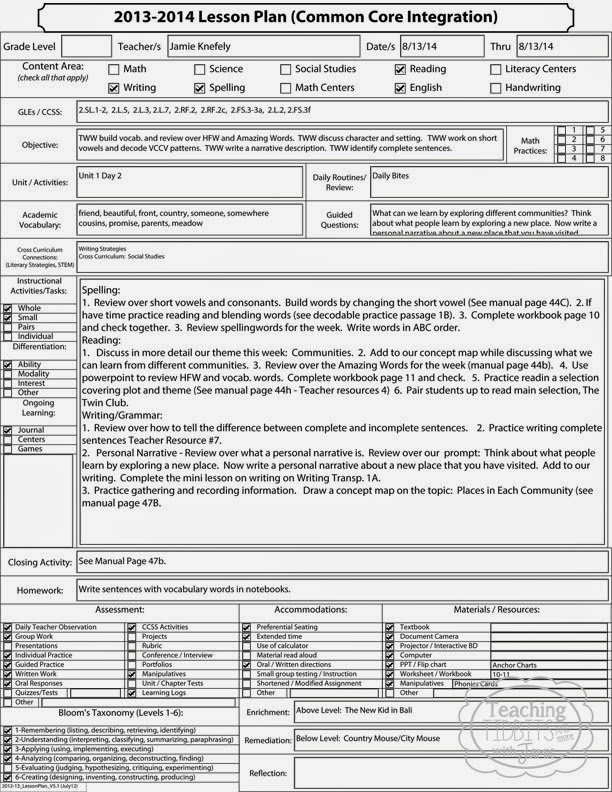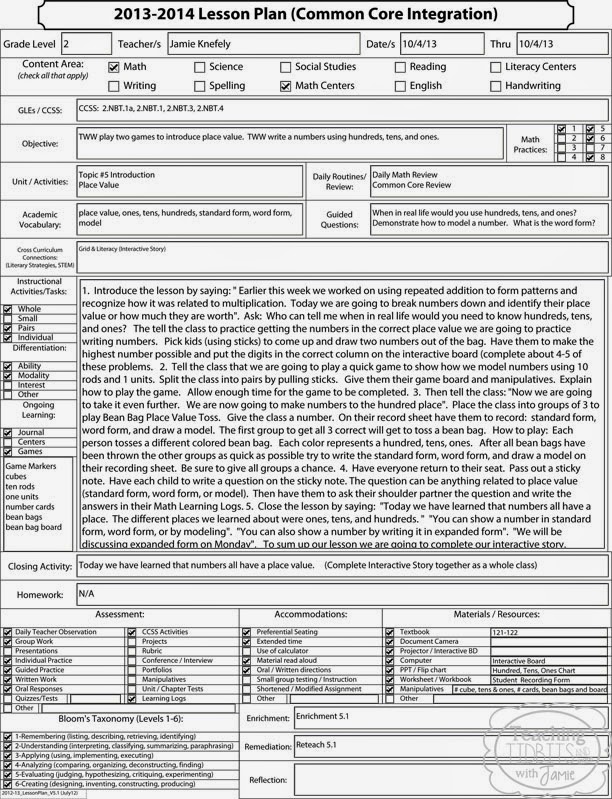We have a winner! The winner of the Vera Bradley Personal Agenda is:
Congratulations! I sent you an email. I hope you will love it as much as I love mine.
Last week I talked about how I love my planner. I use it to write down all the crazy events going on in my families life. It helps me keep up with who needs to be where, if it is my turn to car pool, my school events, & and etc…
Today I wanted to share with you I how I do my lesson planning! I am so jealous when I see all the cute lesson plan books on TpT, or how about those Erin Condren Lesson Plan Books {Oh, my goodness}!!! I just almost want to buy one just to have {maybe I will just have to break down and get the life planner}! But I always hold myself back because in my parish our lesson plans are REQUIRED to have 22 components on them. The format or the setup of the plan does not matter as long as you have the REQUIRED 22 components. When we are observed they check to make sure that our plans have all of the components and if you are missing a part then you will be counted off {crazy – I know}!!! Here is a list of what is REQUIRED on our daily lesson plan:
*Teacher Name * Grade Taught *Subject Taught *Date * Content Area *Common Core Standards * Objectives * Unit Activities * If Math then list Math practices *Academic Vocabulary *Daily Routines/Review *Guided Questions {you have to list what question you are going to ask} *Cross Curriculum Connections *Instructional Activities/Task *Differentiation/Accommodations *Ongoing Learning *Closing Activity *Homework *Assessment {List the way we are going to assess the lesson} * Materials/Resources *Which Bloom’s Taxonomy Level we are using for the lesson *Enrichment/Remediation {How are we going to teach to the higher and lower kids} *Closing Activity
If you are lacking or missing any of the components above then you will be counted off points on your evaluation. Below is a picture of what I use to type my plans on. I did not design the layout. Another teacher in the parish came up with this design and saved it in PDF form. She set the boxes within the PDF form so they are editable. I can’t figure out how she made a PDF editable, because she did not use Powerpoint. She some how did it in ADOBE. Do you know how to make a PDF editable??? If you do please share the trick. I know a lot of teachers use this layout because it covers all the components and it gives it to you in easy to check boxes. Other teachers have designed similar type layouts {it has last years dates on it, but I am still using the same format}.