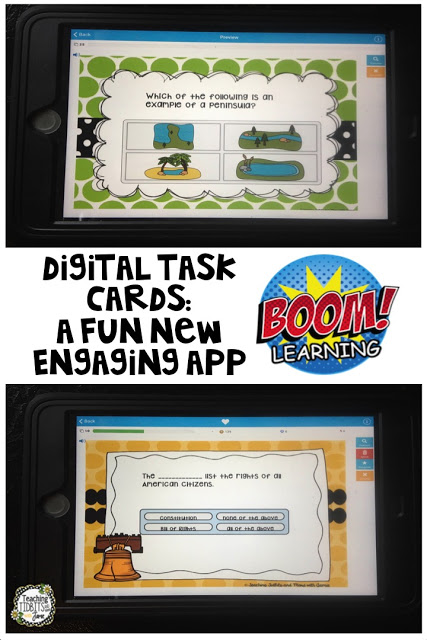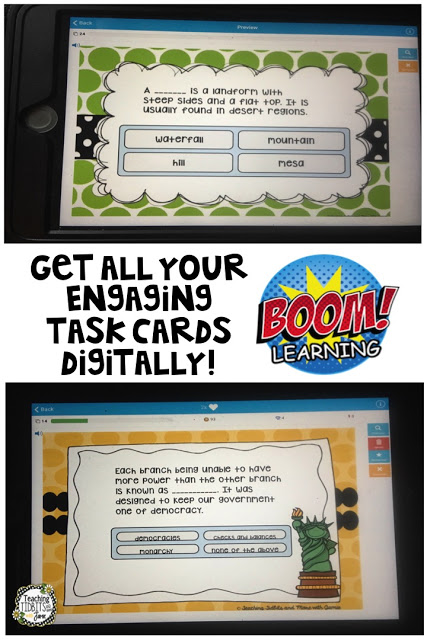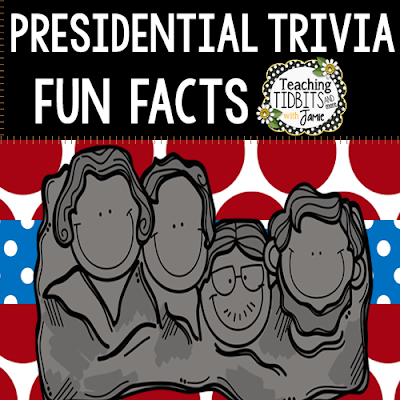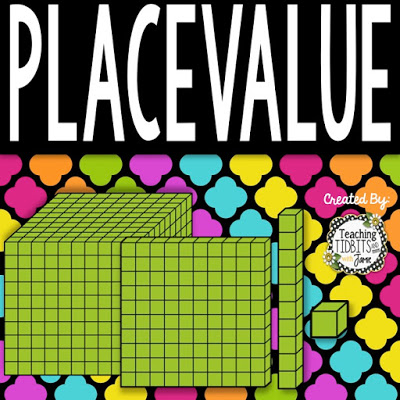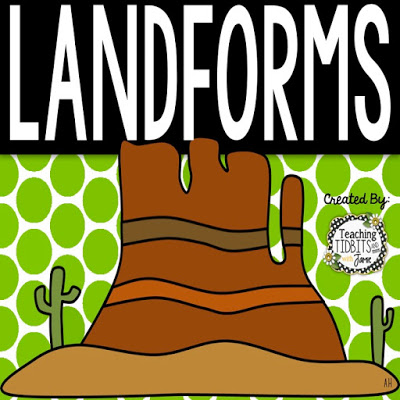Task cards are not a new invention to a classroom. Teachers love task cards! They help cover the standards that teachers are required to teach. Task cards are perfect to use in small group settings. They can be used to help self assess learning, bellringers, partner work, and so much more. If you can’t tell already, I love to use task cards in my classroom. What if I was to tell you, that you can still get all this great use out of task cards, plus more with a new app created by teachers for teachers. It is called Boom! Learning!
What is Boom Learning?
Some of you may have already heard of this awesome app! It allows students to use digital task cards on ANY mobile device or computer. This is perfect for those 1:1 classroom and even better for those that only have a few iPads {like my classroom}. With Boom Cards App you can choose from hundreds of task card options to assign your class. They range from elementary grade level to secondary grade level. There are hundreds of digital task cards to choose from: Math, ELA, Science, Social Studies, and much more. Just search the topic you are needing. There is a range of teacher tools, which allows the teacher to assign decks/cards to students. The teacher can choose to assign the deck as a class assignment or an at home assignment. As a teacher you can also see how many times it takes a student to correctly answer a card. As a teacher you have complete control of the students choice of deck assignment. The best part, since this is an app there is not any cutting, laminating, or storing. Everything you need is stored right on your mobile device or computer. When you log in, you will see your account, class setting, and saved decks.
Why students love Boom Card?
Let’s face it, we live in a digital world. Kids can operate mobile devices and computers, better than most of us teachers. This is why the feedback from students, so far has been outstanding. They feel like they are playing a game, when in fact they are actually learning effective skills they will need to help them progress as the year moves forward. The student feels like they are playing a game. They can earn awards and badges for completing decks.
How do I get the Boom Card App and decks?
Boom Card all started with a brilliant idea from Rachel Lynette from Minds in Bloom {you may have heard of her}! Rachel has created and sold many task cards on TpT. She wanted a way to make task cards digital, so she meet with Omega Labs to develop the app. She asked several teachers to jump on board as a beta team and develop task cards. From there the Boom Cards has been growing since. You can sign up and check out a few decks for FREE. If you like it, sign up for a subscription plan. Don’t worry, they have several plans to choose from and they’re not very expensive. Plus, right now they are having a special for teachers through the month of August. If you just want to use the task cards/decks in you classroom only purchase points (100 points = $1.00) and your set to buy your favorite decks to add to your account. However, they do have the option if you want to become a buyer and a seller, which is what I did! This is the ULTIMATE SUBSCRIPTION. This means you can purchase all the decks you want, and you can make your OWN decks to use or sell. Here are a few of the decks I have made so far:
So, whatever you decide, why would you not want to make the switch and have your task cards digitally? You would save yourself so much time without the laminating, cutting, and storage. Also, they typically cost the same as the paper version! So, go ahead download the app on your mobile device, Google Play, or if you are using a computer you can find Boom Learning on the web. Give it a try, I promise you will love this app!