
Saturday Snapshots

with Jamie

One of my most favorite boards in my classroom is this 👇🏻 bulletin board right here! This is how it looks at the beginning of each year. As the year progresses I hang student art work and writings up. At the end of the year I take the work off and it is in order, neat and tidy, and students now have a portfolio of their best 2nd grade work. The bright folders I use to match my classroom theme are cut in half and the sign is just typed up in PowerPoint.
Here is a link to the bright file folders I used on this board (I use the extra folders to keep stuff stored in my filing cabinet): amzn.to/4mS2GhY
... See MoreSee Less
0 CommentsComment on Facebook
www.facebook.com/share/r/1GPRUzx185/?mibextid=wwXIfr ... See MoreSee Less
This content isn't available right now
When this happens, it's usually because the owner only shared it with a small group of people, changed who can see it or it's been deleted.0 CommentsComment on Facebook
Are you back to school yet? I have the best resource for you to use. It is easy print and go activities that keep your students busy those first few days. Click here for the link:
www.teacherspayteachers.com/Product/Back-to-School-Activities-First-Day-of-School-Beginning-of-th...
... See MoreSee Less
0 CommentsComment on Facebook
Today’s the day to stock up on all those resources for 25% off. Be sure to use code BTS24!
Below are my top three resources. Check out the links to grab at a discounted price.
Check out my other resources on sale!!
www.teacherspayteachers.com/store/teaching-tidbits-and-more-with-jamie?search=Government%20
... See MoreSee Less
 +1
+1
0 CommentsComment on Facebook
Super cute and easy idea!! ... See MoreSee Less
This content isn't available right now
When this happens, it's usually because the owner only shared it with a small group of people, changed who can see it or it's been deleted.0 CommentsComment on Facebook
You are too good Jamie. I would love for you to teach me how to make some digital papers. I know I could google it. Was it hard? I'm so impressed with your tech skills. YOU ROCK. I definitely want to purchase some of your cute stuff. Your magnet is darlin'. It would match my room perfectly.
It is not that hard. My friend came and gave me a few mini lessons on how to make patterns in photoshop. Once you have a pattern set you just have to go in adjust size and color. There is a good tutorial on You Tube for making polka dot paper using photoshop. This summer has definitely been one for learning how to do a few tech things. Just remember me if you ever need any cute digital papers!
Jamie
Your magnets turned out so cute! I'm ashamed to say all I do is stick one of my free business cards onto a piece of strip magnet for my parents. I'll have to follow your lead next year and create something cute. Thanks for sharing!
Thank you so much for the sweet comment. Thanks for stopping by.
Jamie
Jamie,
I love the magnet idea! Did you do it yourself or through Vistaprint?
Lori
Life in Room 24
I did it my self. I designed it in photoshop then print it out. Thanks for the sweet comment.
Jamie
I really love your digital paper! I'm going to add it to my wishlist.
-Lisa
Grade 4 Buzz
Oh, please do! Remember me if you ever need any digital papers. I am planning on adding more to my TpT shop.
Jamie
I love the gray and yellow! The magnets are a great idea too.
Thank you so much for stopping by.
Jamie
Your magnets are super cute! I guess I should go add those to my to-do list!!! Your papers are really pretty, too!
Becca
Kindergarten A to Z
Thank your for the sweet comment!!
Jamie
The magnets are a great idea! Although, I don't know if I want some of my parents contacting me! I think your digital papers are awesome!